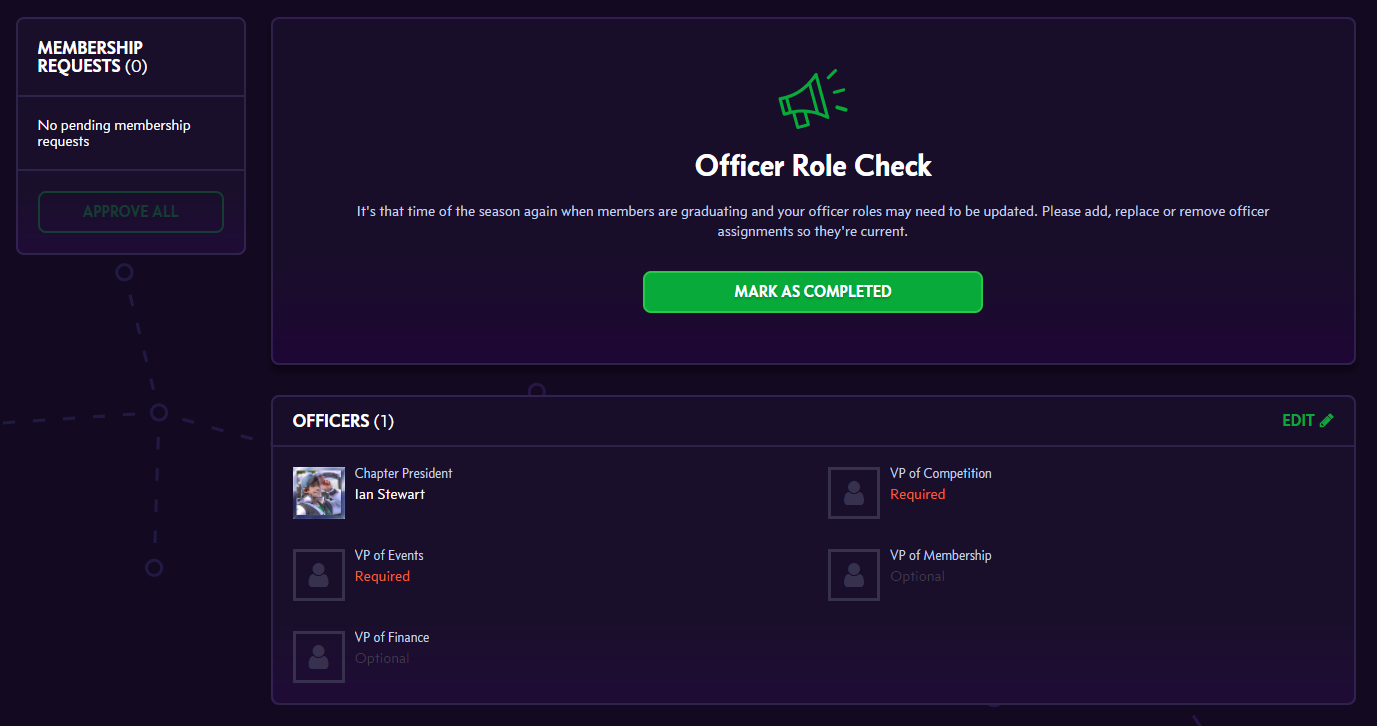Ready to pass the torch?
This year, based on feedback from last year’s leaders, we're launching a permanent Officer Transition page that will feature a publicly-accessible collection of resources, templates, and guides for officer recruitment and transitions. To get started, click on the link below.
Officer Role Check Requirement
While the Transition Guidebook is an optional resource, all Tespa chapters must update their current officer board using the Officer Role Check feature on MyTespa before June 1.
To start your Role Check, just head to your Chapter Homepage and click on the Membership tab. From there, click the "Edit" button to the upper-right of your officers panel to start adding and removing officers from your board. You'll notice that three officer positions are mandatory, but you'll also have the option to create any number of custom officer positions. Also note that you can only add officers who are already verified chapter members.
Once you're ready, click the "Mark As Completed" button to complete your chapter's Role Check. All role changes are instantaneous, and can't be reverted without help from your Chapter Coordinator. After you're done, you'll also be given the option to complete a short survey for a chance to win a pizza party for your chapter.
Transition Support
Having issues with the website? Not sure how to approach your club’s officer transitions? Reach out to your Chapter Coordinator, or ask for help directly on our Discord Channel.